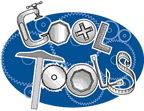Adobe Photoshop – subscription
Adobe Elements
Topaz Adjust – Photo filters
Topaz Glow
Topaz BW Effects
Topaz Clean
Topaz DeJpeg
Topaz DeNoise
Topaz Detail
Topaz Infocus
Topaz ReMask
Topaz Simplify
Topaz Lens Effects
Adobe Photoshop Lightroom subscription
Adobe Dreamweaver web editing
Adobe Fireworks – Web Graphics
Adobe Illustrator – Vector Images
Adobe Acrobat – .pdf
Camtasia Studio 2023 – Video Editing
PowerDirector – Video Editing
TechSmith – SnagIt
Audacity – Audio Editor
Photo Effects
PhotoFrame
OPEN AI
Photo Nose – recovery program
Photomatrix Pro – HDR Photos
ACDSee Ultimate 2022 – Photo Manager
WS_FTP PRO – ftp program
WinRAR
Microsoft 365
![]() Here is a page I did up for Types of Fonts – types of fonts.
Here is a page I did up for Types of Fonts – types of fonts.
![]() Types Lingo – what are they talking about
Types Lingo – what are they talking about
![]() Things NOT to do when designing webpages
Things NOT to do when designing webpages
These are subjects that have come up during my Classes…
How to put your company online …You’ll Need:
Domain Name – Less than $16 per year
Godaddy
WebHosting Companies – inexpensive
HostGator.com – Hostgator is one of the most reliable web-host out there. They’re not super cheap but you get what you pay for. Very reasonable in price and I’ve never had a problem with them. I went to another host for a white to save a few bucks a year and couldn’t wait to transfer back. Check them out!
Designing program – Free
Graphics – Gimp
Email me and I can give you some names of people for basic design services at a very affordable price.
Register with search engines (if you do it -Free)
Yahoo
Google
Bing
Free Submission
#2 Free Submit
Search Engine Submission – AddMe
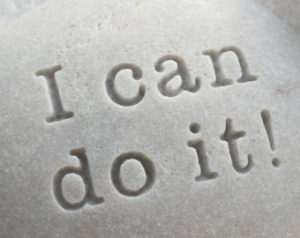 Pay Someone?
Pay Someone?
I can build you a basic 3 or 4-page site, help with graphics, register the domain name, set it up under a hosting account *(1 year), and register it with the search engines for $200 total cost.
*Add another $50.00 to the $200 and the hosting and domain name registration will be for 3 years. (Total $250 for 3 full years!)
Basic Website eBook (free)
11 Steps To Creating a Successful Website
=====================================
First of all, you have to ask yourself, What do I want to accomplish? There are many reasons to go online. It can be for advertising purposes, for sales purposes, to provide client support with frequently asked questions, to display product information in order to reduce mailing, etc. The reasons to be on the Internet are endless.
Once you have a clear idea of why you are going online start dividing your information and graphics into sections. Always try to be as brief and to the point as
you can. People online are not to the patient and often will leave a site with too many graphics that take too long to download or lots of text filled with non-useful details. A successful site is one that downloads fast, provides useful information in well organized and easy-to-navigate interface, and contains eye-catching graphics. Your
Web Sites can have as many pages as you think are necessary to do business effectively. Here are a few recommendations to get you started. We encourage you to add or vary to this list.
-Home Page: This is the first page and usually the most important, It lets the viewer see what you’re all about. Think about it as the cover of your brochure.
-Links Page: This links you to other pages with related information. If someone links you from their site you should link back to them.
-Quote Page: Potential customers can fill out a form to get a quote.
-Contact Page: Potential customers fill out a form to ask questions to receive future contact. You should ask the best time to contact them.
-F.A.Q Page: Frequently asked questions that customers often make.
-Product Page: Display products and explain their functionality.
-Tips Page: Here you can inform your clients how to use your products or
services better.
-Information Page: Here you can display anything, from your resume to a
press release.
-Service Page: Inform your client on how to obtain your services and
what is offered?
-Directions Page: Display a map on how to get to your business or models.
-Instructions Page: Explain how your product or service works.
-Order Page: Customers fill out a product or service form that will be
e-mailed to you.
-Offers Page: Display the products or services that are on sale.
-Product Sample Page: Display samples of your work or products.